In this guide, I would like to talk about a few basic steps you can take to try and troubleshoot your phone or make simple changes.
- Phone is not ringing-
- Unplug the network cable from the back of the phone for 10 seconds then plug it back in. This will cause the phone to reboot.
- Check to make sure there is no headset attached.
- Make a phone call out to make sure there is a connection.
- If all these steps don’t work, contact the support line to further troubleshoot.
- My headset is not connecting to my phone-
- Check to see if it is a wired headset or a Bluetooth headset.
- If it is Bluetooth, is it charged? Is it in pairing mode? Is it connected to another device?
- If it is wired, is it plugged into the phone and not the computer? Is it plugged into the correct port on the phone?
- Try unplugging/plugging it back in or “forget device” and re-pair it.
- My screen is blank or some of my extensions are greyed out-
- Unplug the network cable from the back of the phone for 10 seconds then plug it back in. This will cause the phone to reboot.
- Make a test call to a landline or mobile phone.
- Contact support for further assistance.
- I need to forward my phones for the day/night-
- If you have access to your PBX website you can do this without having to call us, Scroll to the bottom of your dashboard, on the right there should be a section called “Ring Group Forward” almost all clients have either a “Main” line/group or the name of the office instead of “Main”, from there type in the number you want it to forward to and click the drop-down to “enable” and click save. All done!
The best tip of all is to reboot your phone, 95% of all issues can be fixed with a simple unplugging and re-plugging in of the network cable.


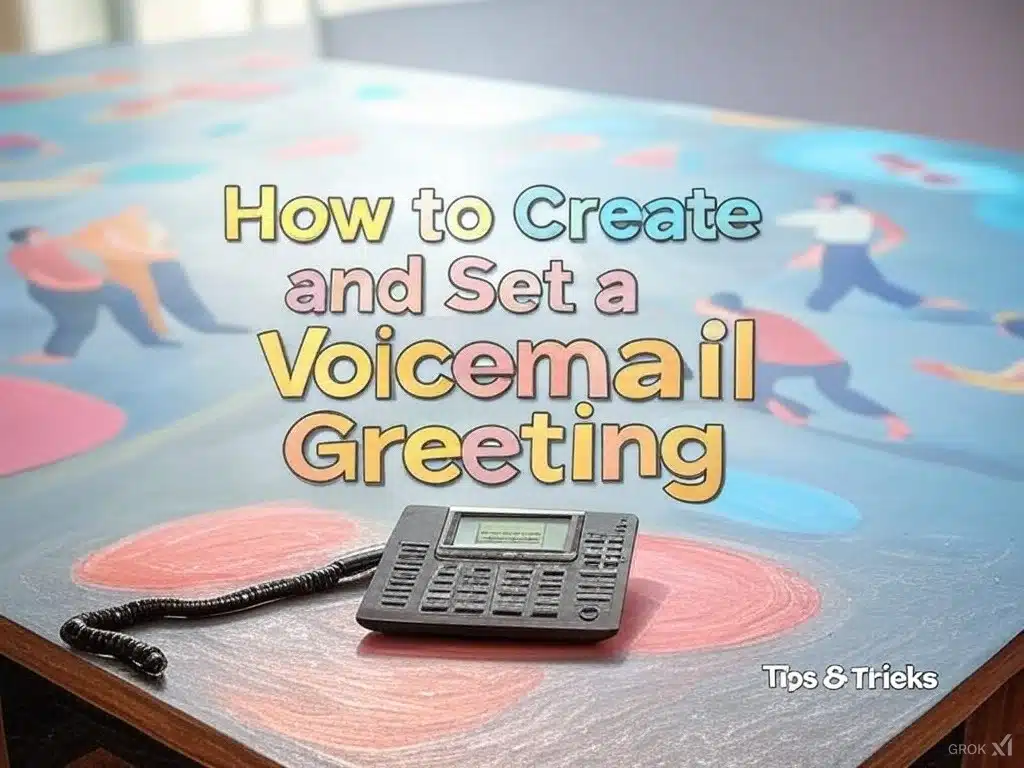
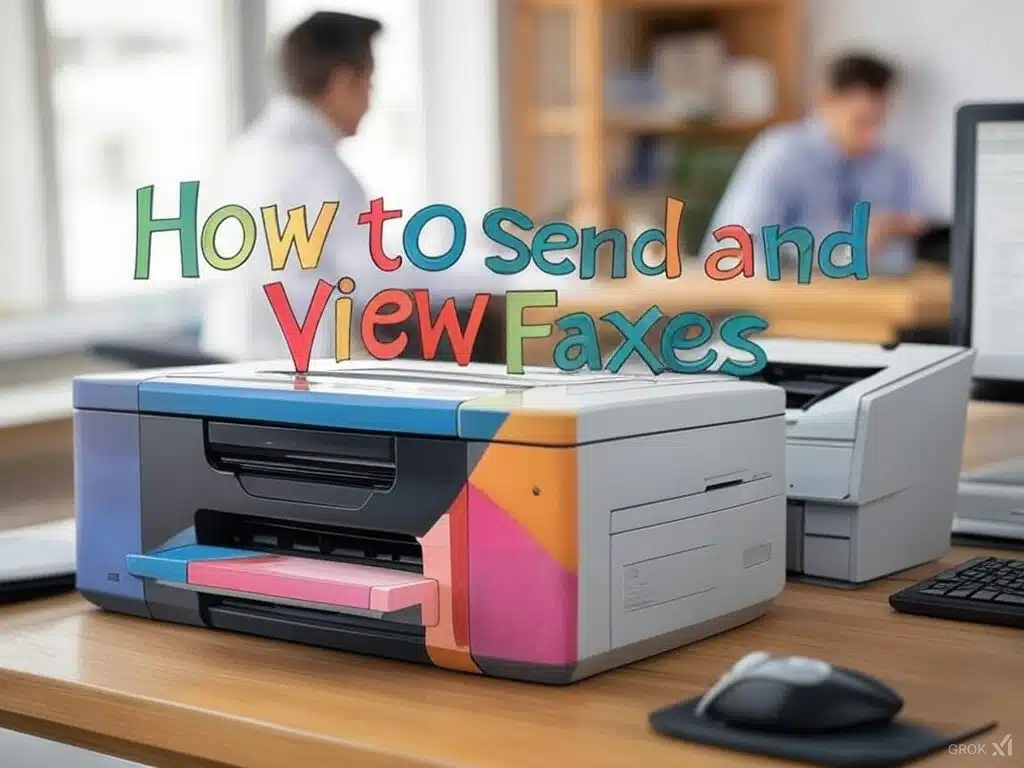
0 Comments